Continuing Professional Development Program
Changes are coming to the Continuing Professional Development practice standard. Learn more
APEGA registrants must use an activity-based reporting system to ensure their continuing professional development (CPD) requirements are met. Log in to myAPEGA to add CPD activities as you complete them.
The Continuing Professional Development (CPD) Program is mandatory under the Engineering and Geoscience Professions Act. This program ensures the public's health, safety, and welfare by requiring licensed professionals to engage in lifelong learning. Being fully compliant with the CPD Program is part of maintaining your good-standing status with APEGA.
The CPD Program applies to:
- professional members
- professional licensees
- licensees
The CPD Program does not apply to:
- exam candidates
- members-in-training
- students
- provisional licensees
CPD Requirements
You must claim at least 240 CPD hours over a rolling three-year cycle, an average of 80 hours per year, in at least three of six categories each year as described in the Continuing Professional Development (CPD) practice standard. Any CPD hours earned but not claimed, in any category, can be carried forward for a maximum of two years from the date of activity completion and claimed on a subsequent annual submission.
Activity-Based Reporting
Your detailed CPD activities and hours must be recorded in myAPEGA. You are encouraged to add your CPD activities, along with supporting documents, as you complete them throughout your active reporting period. This enables better support and tracking for meeting the requirements of the CPD practice standard and maintaining your good-standing status. It also enables you to plan more efficiently and save time at the end of your reporting period.
At the end of your reporting period, you will have a two-month window to choose which CPD hours to claim and which to carry forward.
If you do not allocate and submit your CPD hours by the close of the submission window, they will be automatically allocated and submitted for you—the system will claim the maximum hours in each category from your available hours. Excess hours will be carried over to the next reporting period. Any previous carry-forward hours will be claimed first.
The CPD tool allows you to:
- add CPD activities directly into myAPEGA as you earn them at any time during your active reporting period
- track carry-forward CPD hours
- upload and store supporting documents for all earned CPD hours
- automatically submit your CPD hours at the end of each reporting period, claiming up to the maximum in each category
- view, filter, and download your CPD history
How to add CPD Activities throughout your active reporting period
Log in to myAPEGA and select "Add a New CPD Activity" under the Continuing Professional Development dropdown menu, as shown below.
If you don't see the blue navigation bar, select the menu icon (≡) in the top-left corner to expand the full menu options.
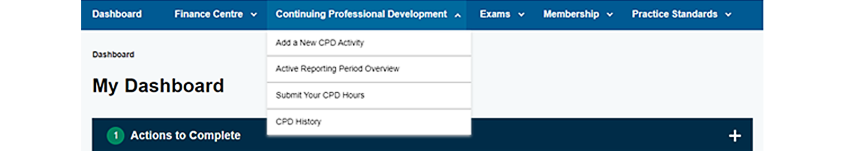
Each activity category has additional data fields that must be completed to add an activity. Some activities may require the contact information of attendees. You are responsible for confirming you have their consent to include their personal information in your CPD submission.
- More detailed instructions can be found in the Guide for Adding a CPD Activity in myAPEGA (PDF)
How to submit your CPD hours at the end of your reporting period
When you have added all your CPD activities and are ready to submit your CPD hours, log in to myAPEGA and select Submit your CPD hours under the Continuing Professional Development dropdown menu, as shown above.
- More detailed instructions can be found in the Guide for Submitting Your Continuing Professional Development Hours (PDF).
Once your CPD hours have been submitted, your CPD record cannot be edited.
If you have questions, email [email protected] . Please include your APEGA ID number in the subject line.
Update your CPD
Log in to your myAPEGA dashboard to check your annual renewal date and ensure your CPD is up to date.
Renewing Members
The CPD submission window opens one month before your annual renewal date and stays open for two months. The system will notify you when your submission window has opened. You can find your renewal date on your myAPEGA dashboard. Your annual dues invoice and annual declaration may be available prior to your CPD submission opening.
We recommend that you keep detailed information about your CPD activities for at least three years in case your CPD is reviewed by APEGA's Practice Review Board. You may want to use the Detailed Activity Record below to record information on CPD activities you completed prior to the implementation of activity-based reporting in myAPEGA. Review the Continuing Professional Development practice standard to determine which activities are suitable for reporting.
New and Reinstated Members
The requirement to engage in professional development activities begins on the date of registration. You can add CPD activities in myAPEGA starting on your registration date using activity-based reporting. You must submit your CPD hours to APEGA one year after your registration date and annually thereafter.
CPD Cycles Example
If your annual membership renewal date is October 1 each year, your CPD reporting period is from October 1 to September 30.
In 2022, your three-year CPD cycle is from October 1, 2019, to September 30, 2022, and comprises the following three reporting periods:
- October 1, 2019, to September 30, 2020
- October 1, 2020, to September 30, 2021
- October 1, 2021, to September 30, 2022
Did you know?
APEGA's professional development events are eligible for CPD hours. Look for events that have been tagged with Professional Development.
Questions?
If you still have questions about CPD requirements or activity-based reporting, or if you require clarification on the CPD practice standard, contact [email protected]. Please include your APEGA ID number in the subject line.
Non-Compliance With the CPD Practice Standard
APEGA may contact you if you are non-compliant with the Continuing Professional Development practice standard. Failure to comply with the requirements of the standard may impact your good-standing status with APEGA.
You are non-compliant if you do one or both of the following:
- report fewer than 240 CPD hours over your three-year membership cycle or in fewer than three separate CPD categories in each reporting period (or as adjusted for special consideration)
- fail to provide a detailed record of your CPD activities, including supporting documentation, when requested by APEGA. If the requested documents are not provided by the deadline date in your notification, APEGA may cancel your licence to practise. This means it will be illegal for you to independently practise engineering or geoscience in Alberta as stated in the Engineering and Geoscience Professions Act
Applying for Licensure after CPD Non-Compliance
If your licence is cancelled because you fail to provide detailed CPD records or supporting documentation by the assigned deadline, you will not be eligible to apply for reinstatement. To regain your APEGA licence, you will have to reapply through the full APEGA application process.
CPD Requirement Exceptions
Special Consideration
If you are a licensed professional who is unable to meet the minimum CPD requirements due to an extenuating circumstance, you can apply to have the CPD requirements reduced by completing a special consideration request form.
Special Consideration Request Form (PDF)
Non-Practising Members
If you have submitted a non-practising declaration stating you are not actively engaged in the practice of engineering or geoscience, you are exempt from the CPD requirements. You cannot practise in Alberta while the non-practising declaration is in effect.
The non-practising declaration form can be completed in myAPEGA and renewed annually as part of the annual declaration. While non-practising, you can continue to earn and record your CPD activities to use in future submissions.
Log in to myAPEGA to submit a non-practising declaration
Note: If you intend to resume practice, you must submit a resume practice application. You cannot resume practice until the Practice Review Board (PRB) has approved your application and your status has returned to practising. The PRB may set conditions prior to allowing a resumption of practice. More information can be found on APEGA's Return to Practice web page.
