Manage Your Permit to Practice in myAPEGA
Permit holders can effectively manage their APEGA Permit to Practice, complete permit-related tasks, and fulfil obligations through their company dashboard in myAPEGA.
Senior officers automatically have full access to the company dashboard. Senior officers may add additional administrators to the company account to help with administrative tasks.
Notifications are sent based on roles and permissions, so the right people are informed when actions need to be completed.
Access the company dashboard by logging in to your individual myAPEGA account, then selecting the company profile from the drop-down menu under your name in the top right corner.
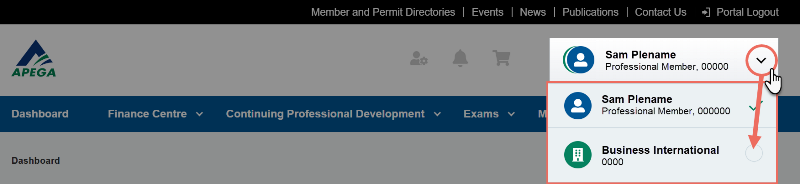
Senior officers and administrators do not need to be APEGA registrants, but they do need to have a personal myAPEGA account before they can be given access to a permit account.
Features of myAPEGA for permit holders
- Add and remove registrants, Responsible Members, senior officers, and additional administrators.
- Update company contact information.
- Pay annual permit dues.
- Access receipts and invoices for the permit.
- Purchase additional Permit to Practice certificates.
- Cancel a Permit to Practice.
Note that updated permit information may take a full business day to be reflected in the Member and Permit Holder Directories.
You can also manage your individual membership in myAPEGA
Check your myAPEGA account regularly
Invoices and receipts are posted to your myAPEGA permit account only and will not be issued through the mail.
Verify your email address and ensure your contact information in myAPEGA is kept up to date so that you can receive important reminders about your APEGA permit to practice.
If you have access to your individual membership and a permit to practice, be sure to check both accounts when you receive a notification.
Questions?
For more information, or for assistance accessing a Permit to Practice account in myAPEGA, please contact [email protected].
